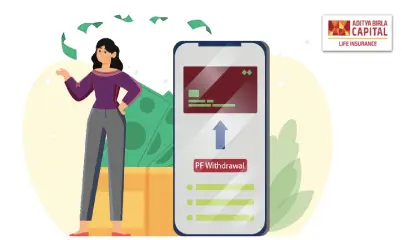How to Transfer PF online?


Get Guaranteed Returns After a Month^
Unlock the Power of Smart Investment!


-
 Table of Contents
Table of Contents- Why Should You Transfer PF?
- What Documents Are Needed to Transfer PF Online?
- Step-By-Step Guide For Online PF Transfer
- What Benefits Come from Connecting Aadhaar and UAN?
- The Beneficiary Designation For EPF Savings
- Resolving Online PF Withdrawal Issues
- Status of EPF Using Claim ID
- Form 13 EPF Status
- Form 10C, EPF Claim Status
- Form 10D, EPF Claim Status
- Conclusion
- FAQs
Why Should You Transfer PF?
What Documents Are Needed to Transfer PF Online?
Step-By-Step Guide For Online PF Transfer
What Benefits Come from Connecting Aadhaar and UAN?
The Beneficiary Designation For EPF Savings
Resolving Online PF Withdrawal Issues
Status of EPF Using Claim ID
Form 13 EPF Status
Form 10C, EPF Claim Status
Form 10D, EPF Claim Status
Conclusion
FAQs
Both the employer and the employee contribute equally to the EPF. Every month, a certain amount of the employee's pay is donated to the EPF fund. Due to its exempt-exempt-exempt paradigm, investing in EPF may be lucrative for salaried workers. Investments, interests, and withdrawals made after five years are tax-free under the E-E-E model.
for Salaried Individuals¹
-
Disclaimer
ABSLI Salaried Term Plan (UIN:109N141V01) is a non-linked non-participating individual pure risk premium life insurance plan; upon Policyholder’s selection of Plan Option 2 (Life Cover with ROP) this product shall be a non-linked non-participating individual savings life insurance plan.
1LI Age 21, Male, Non Smoker, Option 1: Life Cover, PPT: Regular Pay, SA: ₹ 1 Cr., PT: 10 years, Premium paying term: 10 years, Annual Premium: ₹ 5900/- ( which is ₹ 491.66/month) Premium exclusive of GST. On death, 1 Cr SA is paid and the policy terminates.
ADV/9/22-23/1702
Subscribe to our Newsletter
Get the latest product updates, company news, and special offers delivered right to your inbox
Thank you for Subscribing
Stay connected for tips on insurance and investments

 Home Loans
Home Loans
 Personal
Loans
Personal
Loans
 SME Loans
SME Loans
 Business Loans - Udyog
Plus
Business Loans - Udyog
Plus
 Loan against Securities
Loan against Securities
 Mutual Funds
Mutual Funds
 Stock and
Securities
Stock and
Securities
 Portfolio
Management Services
Portfolio
Management Services
 Pension Funds
Pension Funds
 Life
Insurance
Life
Insurance
 Health
Insurance
Health
Insurance
 Wellness
Solutions
Wellness
Solutions
 Pay Bills
Pay Bills
 Pay anyone
Pay anyone
 Pay on call
Pay on call
 Payment
Lounge
Payment
Lounge
 ABC Credit
Cards
ABC Credit
Cards

 1800-270-7000
1800-270-7000