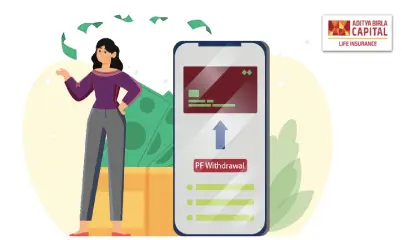You must do the following actions as listed below:
1. The return must be submitted electronically if the deductor is:
It is required for certain persons to file their quarterly returns online. If this is the deductor:
• Government employee
• A company's chief executive
• The taxpayer is obliged by Section 44AB of the Income Tax Act of 1961 to have its accounts audited for the prior year.
• If the statement for any fiscal year quarter has 20 or more deductee records. Annexure-I must be completed for each year’s four quarters, while Annexure-II must be submitted for the final quarter.
2. Boundary Limit
There is no need to withhold tax at source if the amount spent or paid throughout the year is below the threshold level. Net taxable income that is less than the maximum amount exempted from tax.
• For one person, Rs. 2,50,000
• For Senior Citizens, Rs. 30,000
• For Super Senior Citizens, Rs. 5,000
3. Interest rates
If TDS is not deducted, 1% interest is charged from the due date of deduction to the date of determination. If TDS is not deposited, the appeal of 1.5% is charged each month from the date of removal to the date of payment.
4. Fees that must be paid when filing
If the actual filing date is later than the deadline, Section 234E imposes a fine. Until the return is filed, there is a fine of Rs 200 daily. The penalty sum may match the total TDS amount, but it will never go beyond it. The Assessing Officer may impose an extra fine between Rs 10,000 and Rs 1,000,000 per Section 271H.
It is crucial to remember that under Section 201A, interest is charged at rates of 1% and 1.5% per month for non-deduction and non-payment of TDS. When taxes are not paid on time, this provision does not apply.
5. Deadlines
• April through June - July 31
• July through September - October 31.
• October through December - January 31.
• January through March - May 31
6. Online Filing Procedures
The Employer has two options for completing Form 24Q: online or offline. Online submission of the quarterly return is required for certain people. These include companies like -
• Public authorities. (Either state or federal).
• The chief executive of a firm.
• Whose accounts were subject to a tax examination under Section 44AB of the Income Tax Act for the most recent year?
• If there are more than 20 workers at any moment throughout the fiscal year.
You may submit your returns online (RPU) through the Return Preparation Utility. There are several third-party programmes available for filing returns. Additionally, they are referenced on the NSDL website.
1. The TDS software should be downloaded first from the NSDL website. First, go onto their website and choose the utility below in circles.
2. Download the folder, then unzip it. Choose the TDS RPU.bat file next. If the Java program is not already installed, you may download it from the internet and install it.
3. Open the utility and choose Form 24Q from the centre drop-down menu. Select the usual icon next since the amended form hasn't been submitted. Press "click to continue" after that.
4. At that point, the server will direct to form 24Q. Since Annexure II will only be available for the fourth quarter, you won't be able to pick it for the first three quarters.
5. Afterwards, the employer enters the essential information in the form window. These include the TAN, PAN, financial year, kind of deductor, and employer information. Fields marked with an asterisk (*) are required fields. The form demands that the specifics of Form 24Q submitted for the prior period be included at the conclusion. The validation of the initial filing is included in the previous return's receipt number.
6. Step 6
• The amount of tax paid is included on the challan tab. It's essential to pay attention to the TDS amount, surcharge, interest, and fees columns. The challan contains the BSR code, which the employer may get there. Select 200 for the "minor head of challan."
• It is recommended that company owners have a separate Excel form on hand when creating challans. It would assist them in preparing the 24Q return without referring to each challan one at a time.
7. Add the deductees' information, including the number of workers, to Annexure I.
• Start by adding the rows. There will be an equal number of rows as workers. Choose the relevant part under "section under which payment made" in the dialogue box. While sections 92 A and 92 B are for government personnel, section 92 B is for non-government employees.
• Employers often run across issues with the employee code. This is the unique employee code for the business. The serial number might be used in its place if the firm lacks a similar principle.
• The employee's PAN number is the most crucial column. It has to be accurate.
• The specifics of the gross salary paid, not the TDS amount, are the date and amount of payment.
• TDS is often deducted on the day when workers' salaries are credited to their bank accounts. Therefore, the date might be the same in both columns.
• The employer might mention the certificate number in a separate column. Only fill it out if there is no deduction or a little deduction.
• Under section 197, the assessing officer often issues a certificate. Here, he says that the employer will withhold less tax or none. Take the information from any employees who may have such a certificate.
8. The wage information in Annexure II is essential to this return. Add the necessary number of rows at the beginning, which should be the same as the number of workers.
• Next, provide basic information such as name, PAN number, employee type, and length of employment. Fill in the information about the compensation you earned from different jobs in column 9. This is relevant in particular to new employees.
• The current or chosen employer will withhold tax from the total amount of compensation at the source (including salary received from the previous or other employers). The "Chosen employer" may be chosen by the employee.
• Mention the employee's reported residential property income in column number 15.
• If the amount of HRA claimed exceeds Rs 1,00,000, it is shown in column 33. Provide the landlord's PAN number if it exceeds Rs. 1,00,000.
9. At this point, choose "create the file." A dialogue window will then pop up, as seen below.
• The dialogue box requests that you upload the challan's CSI file. The NSDL site makes it simple to obtain this document. To get the challan file, use the NSDL OLTAS application in your browser. Mention the TAN number and period once the site displays. Download the file next.
10. At the conclusion, press the "Validate" button. The FVU file and Form 27 A will then be produced. Please send the completed form 27 A and FVU file to the TIN facilitator centre once the employer signs it.




 Table of Contents
Table of Contents
 Home Loans
Home Loans
 Personal
Loans
Personal
Loans
 SME Loans
SME Loans
 Business Loans - Udyog
Plus
Business Loans - Udyog
Plus
 Loan against Securities
Loan against Securities
 Mutual Funds
Mutual Funds
 Stock and
Securities
Stock and
Securities
 Portfolio
Management Services
Portfolio
Management Services
 Pension Funds
Pension Funds
 Life
Insurance
Life
Insurance
 Health
Insurance
Health
Insurance
 Wellness
Solutions
Wellness
Solutions
 Pay Bills
Pay Bills
 Pay anyone
Pay anyone
 Pay on call
Pay on call
 Payment
Lounge
Payment
Lounge
 ABC Credit
Cards
ABC Credit
Cards

 1800-270-7000
1800-270-7000